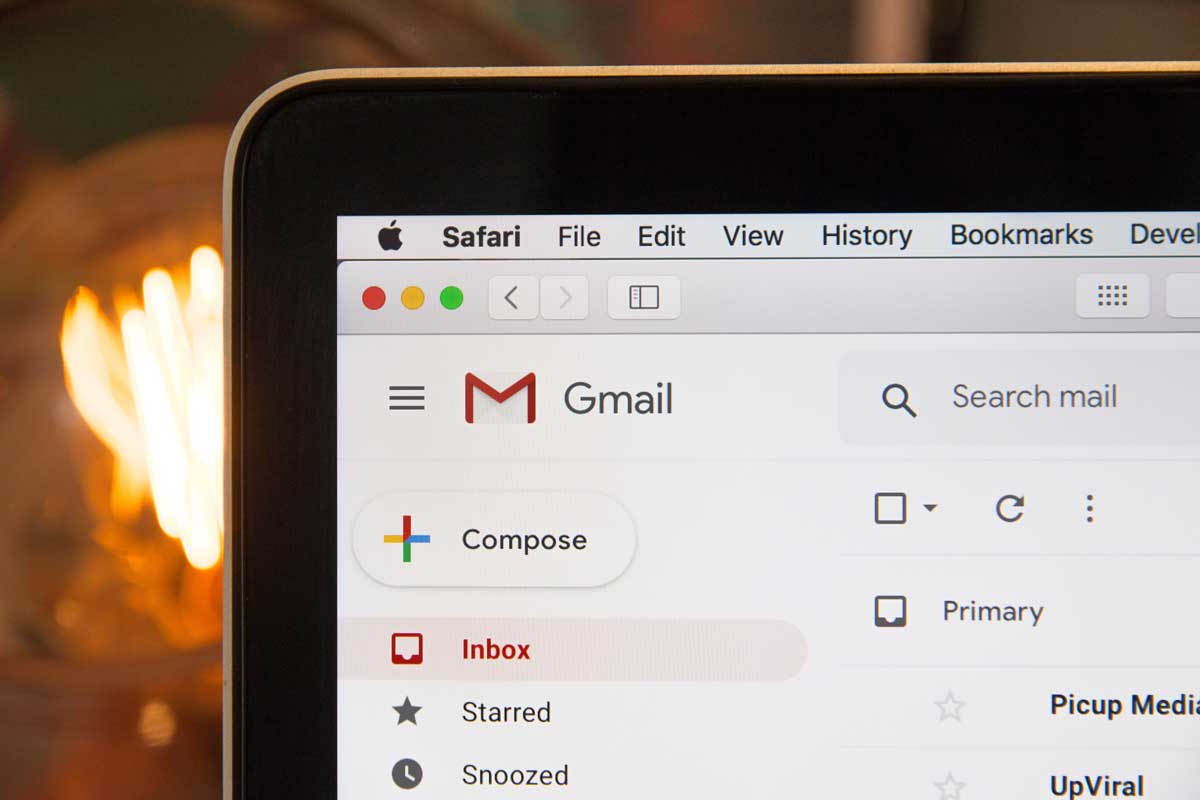Form spam is unwanted messages that are sent through your website’s contact form and make their way to your email inbox. Form Spam can be a nuisance and it is on the rise for small business websites. It can be malicious with the end goal being phishing, hacking, or scamming. It has also become a form of marketing as of late, albeit a very annoying one. Below is a look at how you can prevent form spam.
How Does Spam Make It To Your Website?
There are two ways this can happen, manually or by spam-bots. Manual form spam is almost always a marketing attempt, as they are legitimate form submissions filled in by actual people that are hired to spam forms all day. The hope is that you will read the submission, thinking it is a valid contact from your website, and respond to the offer mentioned in the submission.
Manually submitted form spam is the most time-consuming as humans are better at getting around the systems you can put in place to overcome spam-bots. These submissions can be thought of as digital versions of the phone calls you get from telemarketers.
Spam-Bot form spam is often the most malicious. The intent is to ‘inject’ scripts on your computer by tricking you to click on links or respond to offers mentioned in the form submission. Since they are not usually associated with a company and go to great lengths to disguise where they were sent from, this type of form spam can also be the most damaging.
Some Tips To Prevent Form Spam In Your Online Forms
- Never click on a link that was submitted through a contact form from your website.
You should have your web team make it obvious that emails sent to you from your website are form submissions. This can be done using the subject line as a way to mark the email as a form submission. When reviewing you will then know to not trust any links contained within. - Isolate submission forms from your website by having them routed to a special email address. This not only identifies them as form submissions but gives you the time to review them that is convenient for you. It also helps you quickly delete manually submitted spam form submissions, as those are typically fairly obvious.
- Use Captcha. Captcha is a digital technique of challenging the identity of the person submitting the form. You probably know it as the “I am Not A Robot” challenge you see before submitting an online form. There are several free Captcha services available, Google is the most notable. Your web team can help you implement this on your website.
- Use several different methods. In addition to Captcha, there are a host of web technologies that a qualified web team can recommend for you to implement, and you don’t have to use just one.
- Unrelated to form submissions but helpful to keeping spam-bots and spammers from making it to your direct email address, is to not list your actual email address on your website. Spammers and Malicious Marketers can scrape websites in search of email addresses that they can spam directly, getting past your security efforts.
Form submissions from your website are an important tool in generating and converting valid leads for your business. Following the tips above and working with your web team can go along way at minimizing form spam and saving you time. If you have questions or would like to know more, please contact us.