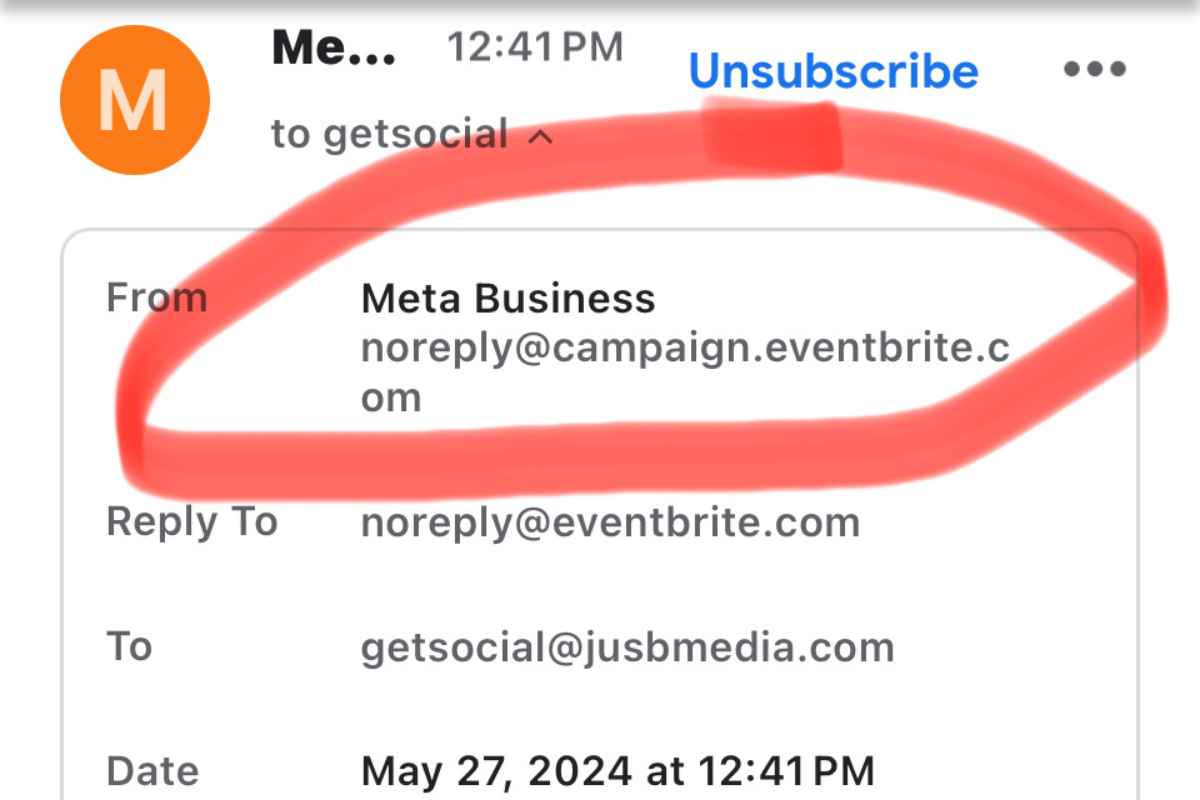Beware of the Newest Phishing Scam: Fake Facebook Copyright Infringement Emails
In the digital age, where social media platforms are integral to personal and business communication, cybercriminals are constantly devising new ways to exploit unsuspecting users. The latest phishing scam involves a cleverly crafted email that appears to be from Facebook, warning users that their page is scheduled for deletion due to the use of copyrighted content. Here’s what you need to know to protect yourself from falling victim to this deceptive scheme.
The Anatomy of the Scam
The phishing email is designed to look like an official notification from Facebook. It typically features Facebook’s logo and branding to make it appear legitimate. The subject line is often alarming, such as “Immediate Action Required: Copyright Infringement Notice” or “Your Page Will Be Deleted in 24 Hours.” The email claims that copyrighted material has been detected on your page and, unless you take immediate action, your page will be deleted.
To create a sense of urgency, the email includes a link labeled “Review Content” or “Appeal Decision.” This link directs you to a fake Facebook login page that looks identical to the real one. When you enter your login credentials, they are captured by the scammers, granting them access to your Facebook account.
Red Flags to Watch For
While the phishing email may look convincing, there are several red flags that can help you identify it as a scam:
- Sender’s Email Address: The email may come from an address that looks suspicious or does not match the standard Facebook email domain. Official Facebook emails usually come from addresses ending in @facebookmail.com.
- Urgent and Threatening Language: Scammers often use urgent language to create panic and prompt quick action without thinking. Genuine Facebook notifications about policy violations are usually less dramatic and more procedural.
- Generic Greetings: Phishing emails often use generic greetings like “Dear User” instead of addressing you by name. Facebook typically addresses you by your name or the name of your page.
- Grammatical Errors: Be on the lookout for poor grammar, awkward phrasing, and spelling mistakes. Professional companies like Facebook maintain high standards for their communications.
- Suspicious Links: Hover over any links in the email without clicking on them. If the URL looks strange or does not lead to an official Facebook domain, it is likely a phishing attempt.
Steps to Protect Yourself
If you receive an email like this, it’s crucial to avoid clicking any links or providing any personal information. Instead, follow these steps:
- Do Not Click: Avoid clicking on any links or downloading attachments from the email.
- Verify the Email: Log in to your Facebook account directly by typing facebook.com into your browser. Check for any notifications or messages within your account that confirm the information in the email.
- Report the Email: Forward the suspicious email to Facebook at phish@fb.com for their investigation.
- Change Your Password: If you suspect that you may have inadvertently provided your login information, immediately change your Facebook password and any other accounts that use the same password.
- Enable Two-Factor Authentication: Adding an extra layer of security can help protect your account from unauthorized access. Enable two-factor authentication in your Facebook settings.
Phishing scams are becoming increasingly sophisticated, and it’s essential to stay vigilant and informed. By recognizing the signs of a phishing email and knowing how to respond, you can safeguard your personal information and maintain control of your social media accounts. Remember, when in doubt, always verify the legitimacy of the communication through official channels. Stay safe online!